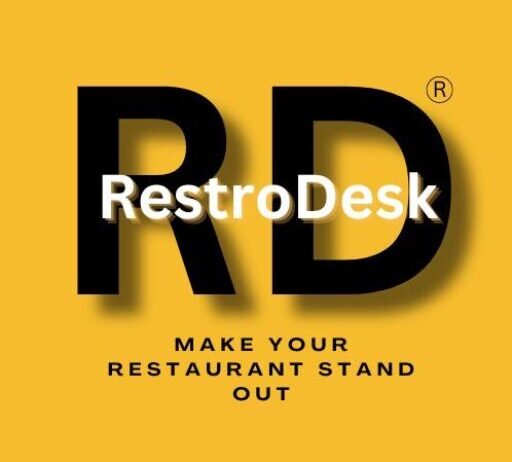Want to Become a Zomato Partner: Register Your Restaurant
If you looking for the Zomato restaurant registration service then Restrodesk is the right option for you click bellow and know more..
Zomato Restaurant Registration by Location.
Need Help with Zomato Registration? Contact Us
If you are facing any problem to sign up/Register with Zomato you can contact our support team for the expert advice and direction .It is very common to face trouble in registering with Zomato in such cases Restrodesk is a good option. There are lots of elements apart from the restaurant registering with tomato there is a review system there is menu updation and the overall growth of the restaurant. You can follow these step in order to make your registration with Zomato
- Step 1: visit the official restaurant’s website.
- Step 2: Search for “contact us” or “support us” and click on it.
- Step 3: Select the relevant service or solution you are looking for.
- Step 4: Select the help way they contact us are directly, you can write us on our e-mail address to discuss your problem.
These procedures can help you and make your registration process faster. Make sure to submit proper information so that your registration is successful and takes less time to finish.
Register Now!!
Are you concerned about your restaurant’s growth? If you are concerned about your restaurant’s growth, go no further as the restaurant desk may be your ultimate solution provider for your restaurant’s registration with Zomato and sweetie, as well as your expansion.
Understanding Zomato
Before beginning your listing for Zomato restaurant registration, it is critical to understand what it does. A platform like Zomato is an online restaurant service that allows customers and restaurants to be found online. Zomato includes menu, reviews, and rating aspects for the restaurant to be differentiated from the higher-performing restaurants. Customers can order food directly through the app, eliminating the need to visit an offline shop or restaurant. Food is delivered to their doorstep.
So, if you want to know how to post the menu or register your restaurant on Zomato, You can contact your Restrodesk about it. Users may search for restaurants based on area, cuisine, and other characteristics, so recovering disk is a nice alternative for you.
Benefits of Listing Your Restaurant on Zomato
Are you a restaurant owner who is trying to improve and gain some growth in their business and attract more customers? Registering with Zomato is an excellent way to gain new customers for your restaurant business. Will walk you through the process of adding your restaurant with Zomato step by step so let’s get started.
What are the eligibility for restaurant registration in zomato
Now when it comes to the eligibility criteria for the restaurant registration. As per the January 2022 list of things mentioned for the registration are as follows.
Legal Requirements:
- The restaurant should be a legally registered business entity.
- Check your food business license/FSSAI Food License
- It should comply with local health and safety regulations.
- GST Registration and giving accurate and comprehensive restaurant information.
Menu and Pricing:
- The restaurant should have a well-defined menu with clear pricing.
- The menu items should be suitable for delivery, as Zomato primarily operates in the food delivery space.
Quality Standards:
- Maintain high standards of food quality and hygiene.
- Positive customer reviews and ratings may enhance your visibility on the platform.
Compliance with Zomato Policies:
- Adherence to Zomato’s terms of service and policies.
- Compliance with Zomato’s commission structure and other business terms.
Online Presence:
- Availability of an online presence, such as a website or social media pages, is often preferred.
Location:
- The restaurant should be located in an area serviced by Zomato.
Agreement and Documentation:
- Completion of necessary agreements and submission of required documentation.
Technology Requirements:
- Capability to manage online orders and coordinate with Zomato’s delivery system.
Please note that the specific requirements may vary based on the region and local regulations. It is recommended to visit the official Zomato website or directly contact Zomato’s support for the most accurate and current information.
Adding Your Restaurant Details
Once you have created Zomato account it is time to proceed to add your restaurant details. First you have to click on the button add restaurant then you have to fill up the essentials like name, address, contact information and other relevant details. You have to make sure that you provide an accurate information so that any confusion can be avoided. And you can protect yourself from any inconvenience related to the restaurant registration. Make sure that you provide all the details correctly and authenticated so that your registration for Zomato can be successful in just one click.
To register your restaurant on Zomato you need to follow these following steps
- Creating an account on Zomato: In order to create account on Zomato for the restaurant registration you first need to create an account on the official website of Zomato or app you can do this by visiting on the play store once you have installed the app you can register by using your e-mail ID and phone number.
- Are you restaurant detail correctly: The second step is very crucial for your restaurant registration process with Zomato because it requires your restaurant details which need to be correct the documents sorry first you need to fill up the form which include the information about your restaurant like your restaurant name location what type of cuisine you offer the opening hours of your restaurant and the contact details of your restaurant you have to keep this in mind that you provide the correct and up to date information of your restaurant so that you can .Avoid any kind of miscommunication.
- Providing the right verification code: Once you have filled out all the required details of your restaurant you will get Fill out the correct verification code You have to be very sure that you provide the right verification code because until unless This is not completed your verification process will not get completed.
- Add menu photos of food items: Once your verification process completed Registration the next step in the registration in your menu add photos of the item that you are going to serve it is essential that you provide impactful information of your menu and provide high quality image of your food item record this is the step where the people are going to look at the food items which they are going to buy direct menu and high quality images the chances of getting order become more easy
- Zomato registration: Once you have completed all the steps above the Zomato representative will get in touch to you after you have submitted the registration form your registration will go live within a week and you will also get a assign point of contact from the team in case of any kind of query or question.
- Manage your restaurant profile and reviews: Once you have registered your restaurants in Maple now you have to look at the profile of your restaurant in which you have to keeping up to date menu and description about your restaurant and the food item that you’re going to serve want your restaurant get live on Zomato you will start getting orders and love you simultaneously you should keep on respond responding on your customers reviews and feedback and also keep on promoting your restaurant events and offer to increase the relevancy ohh your restaurant
Uploading Photos and Menu
When proceeding with uploading photos and menus one should make sure that you claim your restaurant Zomato account before uploading images and menus. After logging in to your Zomato account you have to go to the dashboard of your account and search for the menu and photo management page where you have to upload your pictures of the food items and you have to provide details of the food item like a description and caption and finally hit “Upload button”
Managing Reviews and Ratings
Once your restaurant is listed on Zomato, customers will begin to leave personal reviews based on their experiences. Zomato can enhance the dining experience for prospective customers by providing high-quality reviews and ratings. Sincere reviews will aid in the understanding and development of your restaurant by more upcoming customers. When your food item meets the guidelines; nonetheless, there are a few things we should keep in mind while handling word reviews.
- One should observe frequently: One must check regularly and monitor their Zomato review by going to the restaurant dashboard. Frequently observing the reviews can help the restaurant business owner to measure customer happiness and keep track of newly added reviews and ratings and accordingly, they can upscale their game.
- Responding promptly: When it comes to managing the reviews and answering, it becomes very important to pay attention to the reviews both favorable and unfavorable. We must express our gratitude to the client for their favorable evaluation and if possible try to resolve difficulties or any queries as soon as possible. One must keep in mind that their answer should demonstrate their respect towards the client and it should show the intention towards resolving the issues as well.
- Be professional in your response: Whenever you are responding to a customer whether it’s a criticism or thanksgiving you must maintain a professional and polite tone. Try to avoid defending yourself are starting disputes instead go for a very polite and calm way to give answers and clarifications
- Take action: Last but not least taking action on that review is very important use comments from the reviews to improve your business restaurant business as needed if numerous customers bring up the same issue consider resolving it and try to improve the overall eating experience